Laptop Computer Cleaning
Computer Cleaning helps you to keep your system fast and best for performance. AOS Office provides Computer help through online assistance by analyzing your computer for bugs and errors.
When we use computer systems like a PC or laptop, it uses to store temporary files in the system itself. So cleaning your system at regular intervals can help you to avoid system hanging issues or slow loading issues.
You shall use some best free software like CCleaner which can clean without any issues and even it cleans unwanted registry issues. Ccleaner is available at ccleaner website. You shall also search for ccleaner at google. The below images give an overview of CCleaner.
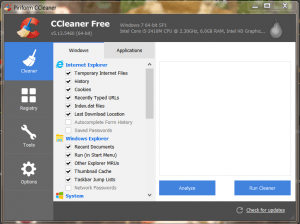
Image credit: Ccleaner
This Ccleaner cleans almost all junks, temporary internet files, history, cookies, recycle bins, memory dumps and unwanted logs, old prefetch data, and much more. It also cleans the unwanted registries which store in the system. it has the best tools to uninstall applications very safely.
You shall download Ccleaner here