Hard Drive Space Management – Organizing Hard Disk Space
When your computer Hard Disk [ Hard Drive ] is with perfect organised files and free spaces, your system will perform best with high speed. Know about Hard Drive Space Management.
When you buy new laptops or PC over online or in shops, you may see a fresh Hard disk space with a single storage hard drive. In general, you can see C Drive only. C drive has all files which help you to run the laptop or PC. So crowding or dumping with your files like video files, audio files, doc files, and others may slow down the system while loading. So you shall organize your storage drive with some best free tools given below.
Before organizing you need to stop unwanted startup applications which may help to boot [start] your system within some seconds. If you type as msconfig in the search box of your windows-based systems a new window named system configuration will open where you may find the Startup menu. Click the startup menu in it and disable unwanted ups which load while your system starts. Or just choose a selective startup that loads only system services. The latest versions of operating systems may have different appearance of windows. An example is given below.
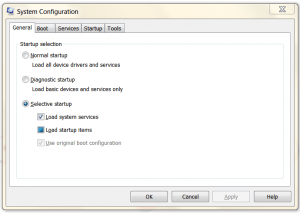
Image credit: Microsoft
Now let us know about how to organize the drive space. AOMEI Partition manager can help you to divide your drive space into multiple storage areas. you can see the help instruction in the aomeitech website. You shall download the free application on this site and you can organize your drive space. An example is given below.

Image credit: aomeitech
You shall Download Free Partition Manager here
